Certificate Use
Menu > Company Data > Exemptions and Licenses > Certificate Use
Use this page to specify the invoice or invoices to which a limited use certificate applies. You can also apply the certificate to invoices or lines that match the values of any defined custom attributes.
See the Field Reference below for a description of the matching process.
If a transaction matches any of the limited use criteria, and satisfies all other certificate data as configured on the Certificate page, the certificate is applied to the transaction. Assuming that other transaction data matches the certificate's definition, the following example indicates that this limited certificate will apply to transactions meeting specified criteria:
- Includes the specified XML element
- Includes the value pattern
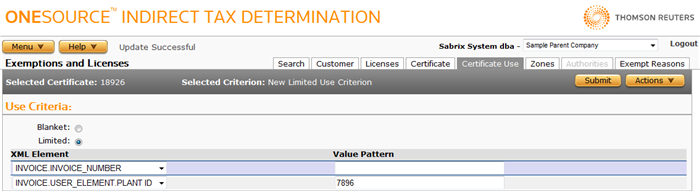
|
Certificate Use Field Reference |
||
|---|---|---|
|
Field |
Req? |
Description |
|
Selected Certificate |
Y |
The certificate for which you are setting use parameters. |
|
Selected Criterion |
Opt. |
The limited use criterion currently applied to this certificate (if any). |
|
Use Criteria |
Y (default) |
Indicates whether this certificate potentially applies to all transactions (Blanket) or those transactions matching criteria selected below (Limited). |
|
XML Element |
Y |
One or more Custom Attribute elements used to match this certificate to invoice or line-level transaction data. You can specify multiple elements and associated value patterns. You can only select Custom Attributes that you have already defined. |
|
Value Pattern |
Opt. |
The value of the attribute, such as an invoice number. A blank is considered valid data, but you can enter a pattern:
|