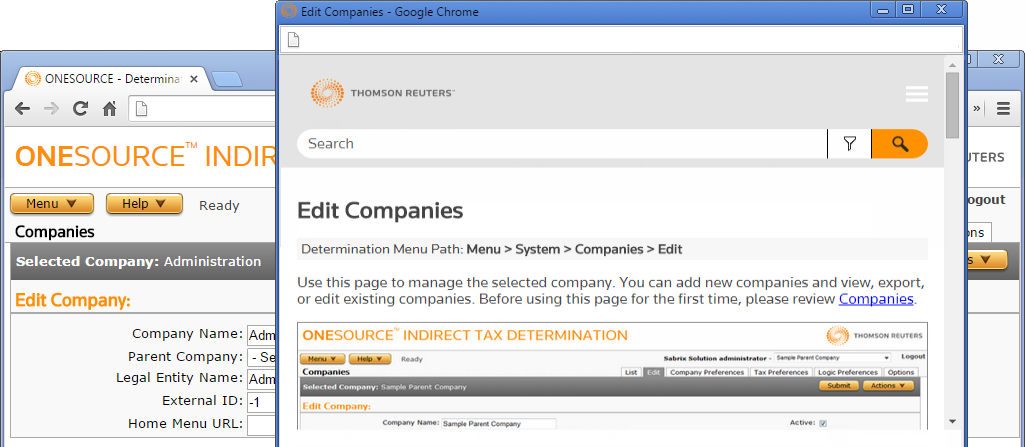Using Help
The following sections explain how to use Help in Determination.
This is the home page of Help. From anywhere in Help, you can search for topics or browse using the menu.
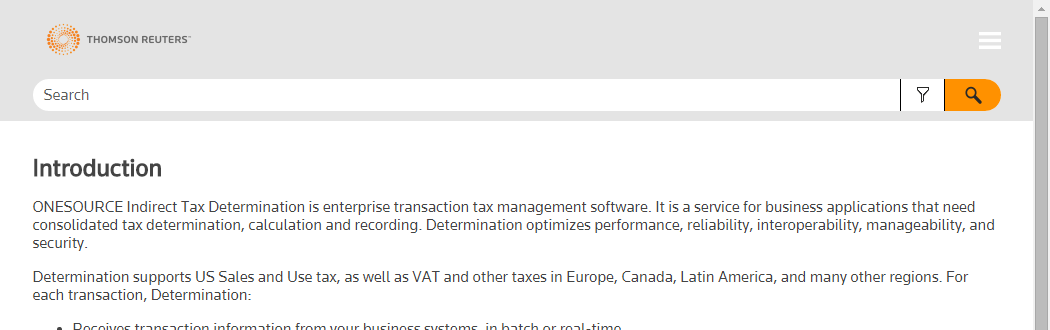
Using Search
The Search feature looks through all words in the help system to find a term you enter in the text box. If you receive too many entries, use these tips to refine your search:
- Enter a word and press ENTER to list topics, ranked by relevance, in which the word appears.
- Enter multiple words (such as Tax Code) to refine the search. Put quotes around the term (for example, "cascading rates") to search for an exact phrase.
-
Limit your search by using the standard filters XML Elements, Input XML Elements, or Output XML. This limits your search to these elements. Select any of these options from the Filter menu before you click Search.
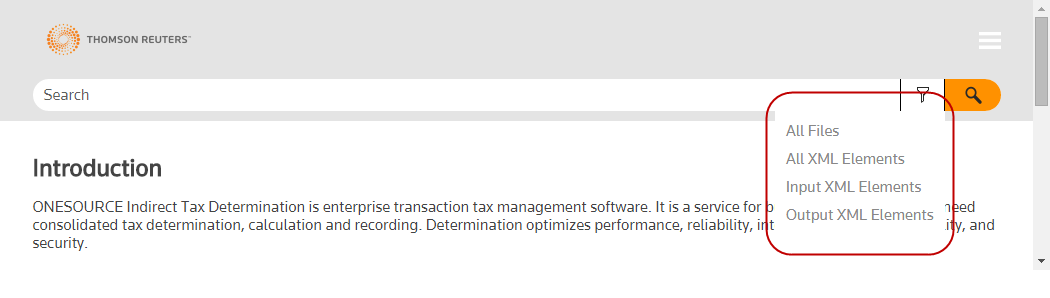
Your currently selected filter is shown at the beginning of the search field.
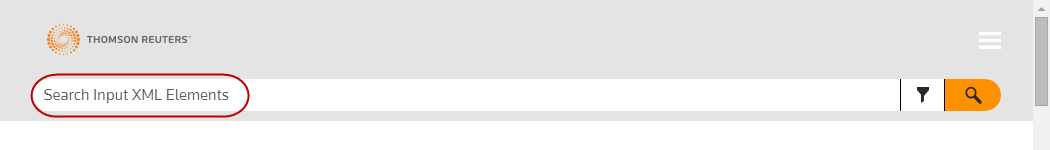
Your search results are presented in the pane beneath the Search bar. Each item shows the title of the topic, a bit of text from the topic, and the relative path and filename for the topic, similar to many popular Internet search engines.
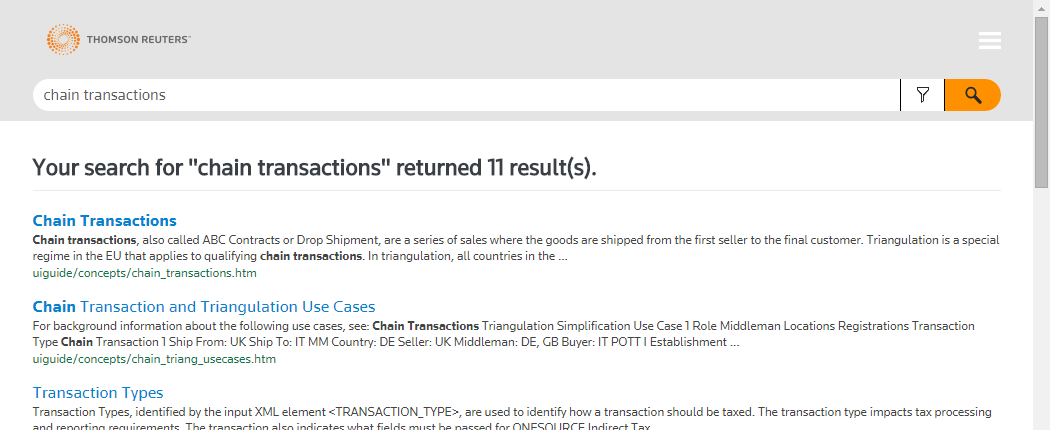
Browsing by Topic
Click the button in upper-right corner to open a menu where you can browse for topics by category.
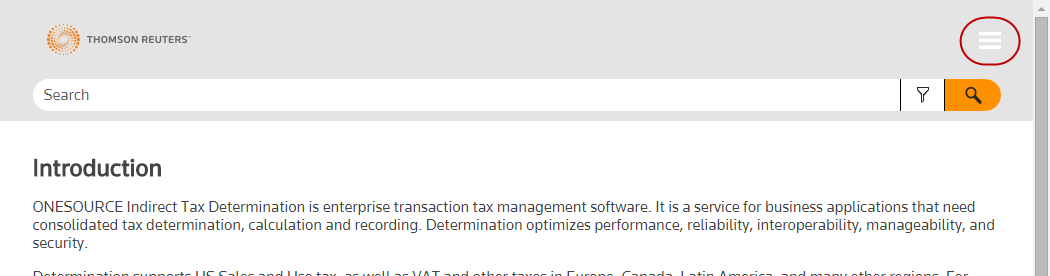
You can select entries in the slide-out menu to drill-down to specific categories and open topics.
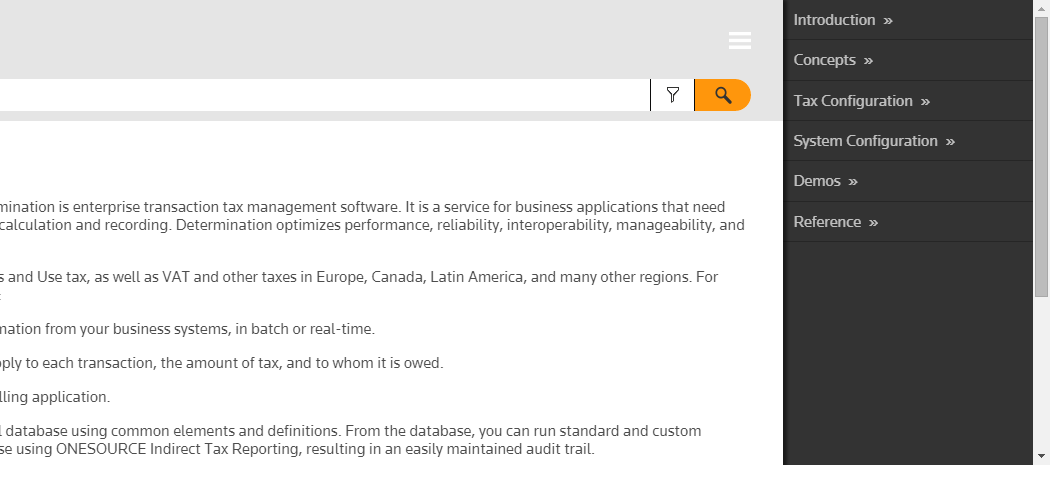
Accessing Help from Determination
There are three ways to access Help. From any page in Determination, you can:
- Open the Getting Started Guide by clicking Help > Getting Started Guide.
- Open a topic about the particular Determination page you are viewing by clicking Help > About This Page. See About This Page below.
- Open Help with full navigation and search functionality by clicking Help > Contents / Search.
About This Page
From any page in Determination, you can access a topic about that particular page. For example, on the Companies page, click Help > About This Page or press F1 to open a topic about companies.
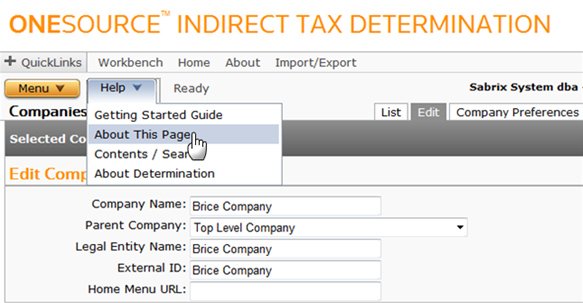
Because we launched Help from the Edit tab on the Companies page, the topic specific to the Edit Companies page displays.