Custom Attributes
Menu > Logic Settings > Custom Attributes
Use this page to label additional XML elements you want to track in your transactions. You can label up to 50 invoice attributes (applying to an entire invoice) and 50 line attributes (applying to a single line).
These custom attributes enable you to store additional information about your transactions, which you can then view as part of audit data. For example, you might label invoice attribute1 Plant ID and use it to list the manufacturing plant from where the transaction's goods are shipped.
For more information, see Custom Attributes.
Custom attributes have no effect on transaction tax calculations, subject to the following exceptions:
- You can use custom attributes in conjunction with TransEditors to trigger data manipulation.
- You can use custom attributes to trigger the application of a limited use exemption certificate.
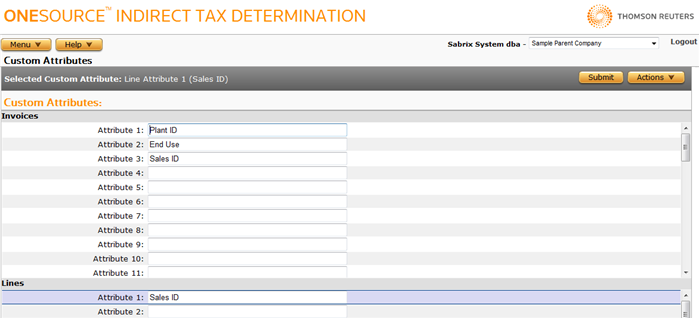
Add one or more custom attributes
- Enter an invoice or line attribute label in one of the fields.
- Click Submit to save your changes.
Delete one or more custom attributes
- Remove the label from the desired field(s).
- Click Submit to save your changes.