Workbench Tax Types
Menu > Workbench > Tax Types
Use this page to override tax types for one or more given zone levels for this transaction. For example, transaction data might normally indicate that Consumer's Use Tax is calculated for a State; you can override this value by setting it to Sales Tax instead.
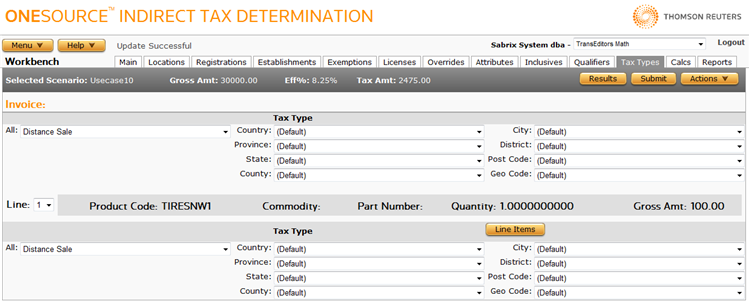
Override an invoice-level tax type
- Choose whether or not to set a tax override at all levels by selecting a type from the All menu. If you do not want to set an override at all levels, select (Default).
- Select the desired tax type associated with the individual zone you want to override.
- Repeat for as many zone levels as you want to override.
- Click Submit to save the overridden tax types.
Override a line-level tax type
- Click the Line Data button if necessary. This button does not appear if you are already in line configuration mode.
- Select the desired line by choosing a number from the Line menu. If you need to see details about a line, you can toggle back and forth by clicking the Line Items and Line Data buttons.
- Choose whether or not to set a tax override at all levels by selecting a type from the All menu. If y.ou do not want to set an override at all levels, select (Default)
- Select the desired tax type associated with the individual zone you want to override.
- Repeat for as many zone levels as you want to override.
- Click Submit to save the overridden tax types.
View XML data
- Navigate to the Actions menu.
- Select XML Input, Allocated XML Input, Filtered XML Input, or XML Output. For more information, see Viewing Workbench XML Data.
Export a scenario
You can export the selected scenario, or all scenarios associated with this company.
- Select Properties from the Actions menu.
- Click one of the following:
- This Scenario to export only the selected scenario.
- This Scenario and All Siblings to export the selected scenario and all other scenarios associated with the selected company.
- Click Save.
- Browse to or enter a filename to save to and click Save.
Once you save the file, you can re-import it. See the Importing Data page.
View calculation details
- Click Submit to save your scenario.
- Then click Results in the Selected Scenario section.
|
Workbench Tax Types Field Reference |
|
|---|---|
|
Zone Levels |
The zones that can be overridden. |
|
Tax Types |
A list of tax types for that zone. The default (Default) does not override the normally-used tax type. |