Changing Passwords
Use this page to change passwords. At any time, you can access this page from the Change Password link on the login page. If you are forced to use this page due to password expiration, the Username field will be disabled and you will simply enter your old and new passwords.
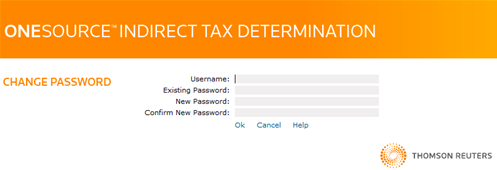
Change your password:
- Enter your Username.
- Enter your Existing Password.
- Enter your proposed new password in the New Password and Confirm New Password fields. Click OK to save the new password.
Your new password must conform to the password rules implemented by your Thomson Reuters Administrator. Default settings include:
- A minimum length of six characters.
- A maximum length of 60 characters.
- Inclusion of at least one upper-case character.
- Inclusion of at least one non-alphabetic character, except a backslash character.
If your new password does not meet the configured validity requirements, you will be prompted to choose a new password. Contact your Thomson Reuters Administrator for more information.
For more information about password changes at login and expiration policies, see Edit Users.