List Application Messages
Menu > System > Application Messages > List
Use this page to view a list of ONESOURCE Indirect Tax Determination messages. You can also use this page to launch the Edit Application Messages page, on which you can edit message information including severity and description.
Before using this page for the first time, please review Messages.
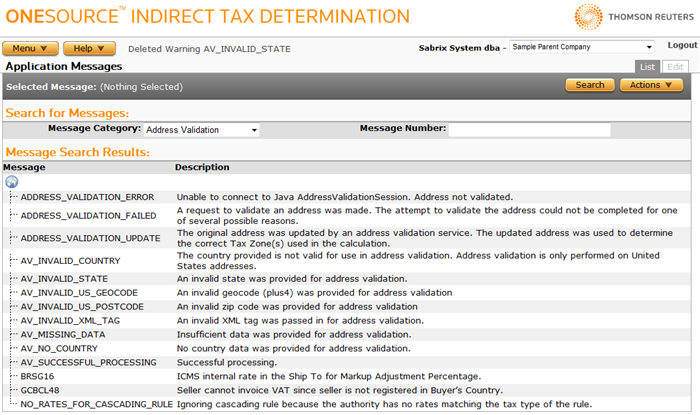
|
List Application Messages Field Reference |
||
|---|---|---|
|
Field |
Req? |
Description |
|
Message Category |
Y |
Selects a message category from a drop-down list. |
|
Message Number |
Opt. |
Entering full or partial message number or text filters the search list to entries that match the entry. |
|
Message |
NA |
Lists the message name or number. |
|
Description |
NA |
Displays a short description of the message. |
- Select a category from the Message Category menu.
- Select a message type. Any Category presents an unfiltered list. Message types are:
- Address Validation
- Calculation
- Internal
- Invoice Validation
- Jurisdiction Determination
- Servlet
- User Interface
- Click on the desired message.
- Click the Edit tab. See Edit Application Messages for more information.
Copy a message in order to modify information
- Follow the instructions for editing an error message.
- Select Copy from the Actions menu.
- Click on the desired message.
You can restore a message to its original form by removing the copy.
- Click on the copied message. A copied message is indicated by the term (Override) in the message's description.
- Select Delete from the Actions menu
- Click OK to confirm the deletion.