Edit Application Messages
Menu > System > Application Messages > Edit
Use this page to view or change detailed information about the selected message. This page is accessed in one of the following ways from the List Application Messages page:
Before using this page for the first time, please review Messages.
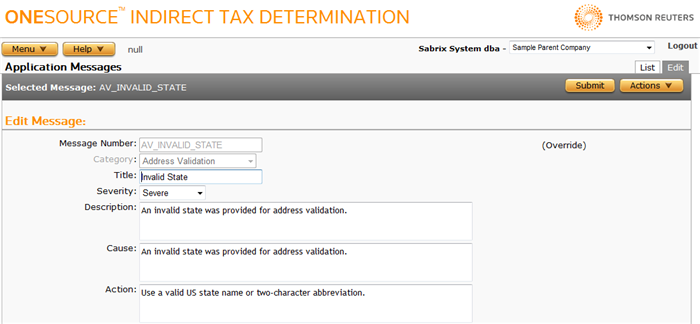
Copy the selected message
- On the List tab, select the message to copy.
- Select Copy from the Actions menu. Click OK to confirm or Cancel to quit.
- On the Edit tab, enter a Title for the copy and click Submit.
- Modify the data as needed.
- Click Submit to save the changes.
Modify a copied message
- On the List tab, select a copied message.
- Click the Edit tab and change the desired information. You cannot change the message number or category.
- Click Submit to save your changes.
Delete a copied message
This option is only available for copied messages; you cannot delete the original message. When you delete a copied message, the original message is restored.
- Select Delete from the Actions menu.
- Click OK to confirm the deletion.
|
Edit Application Messages Field Reference |
||
|---|---|---|
|
Field |
Req? |
Description |
|
Message Number |
Y |
The message number. Cannot be modified. |
|
Y |
An optional grouping of messages that can allow for reporting or filtering by category. Cannot be modified. |
|
|
Title |
Y |
The message title. |
|
Severity |
Y |
One of Informational, Warning, or Severe. Depending on the active message preferences set on the Company Logic Preferences page, Informational or Informational and Warning messages may not be passed in the XML output. Severe messages are always passed. |
|
Description |
Opt. |
A description of the message. |
|
Cause |
Opt. |
The cause of the message, when it can be determined and reported. |
|
Action |
Opt. |
A solution or workaround to the issue which caused the message. |