List Users
Menu > System > Users > List
Use this page to list Determination users associated with the selected company, or to select a user to access the Edit or Roles pages. If you have the User Administrator or Sabrix System DBA role, you can also add or delete a user, or modify a user role.
If Administration is the selected company, all users for all companies are listed. Only custom users (users you create) can be modified, exported, or deleted.
Before using this topic for the first time, please review User Roles.
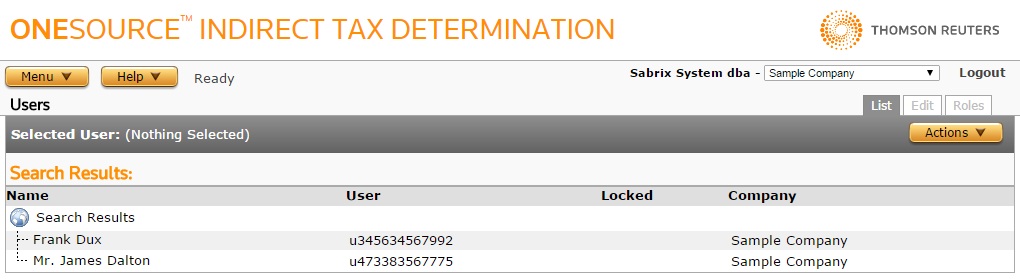
Select a user
- Click the user in the Search Results list. You might need to expand the list to find the desired user.
- Once you select a user, you can click the Edit or Roles tabs to edit the user or modify the user's roles, or you can delete the user as shown below.
Unlock a user
- Select the user as shown above.
- Select Unlock from the Actions menu.
- Click OK to confirm the removal of the account lock.
Delete a user
- Select the user as shown above.
- Select Delete from the Actions menu.
- Click OK to confirm the deletion.
Add a user
- Select Add from the Actions menu. This launches a blank Edit Users page.
- Fill in the appropriate values for the user.
- Click the Submit button. For more information, see Edit Users.
Export the selected user, or all users associated with all companies
- Select Properties from the Actions menu.
- Click one of the following:
- This User to export only the selected user.
- This User and All Siblings to export the selected user and all other users associated with the all other companies.
- Click Save.
- Browse to or enter a filename to save to and click Save.
Once you save the file, you can re-import it. See the Importing Data page.
