Authority Currency Specs
Menu > Tax Data > Authorities > Extended Configuration > Authority Specs
Use this page to view and manage currency specifications used when ONESOURCE Indirect Tax Determination converts from one currency to another using a configured exchange rate.
This page enables you to manage currency specs for the selected authority. An authority can also inherit the default currency spec configured by a custom data provider or tax data provider.
Authority Currency Specs take precedence over all Default or System Currency Specs when a transaction calling for currency conversions involves the selected authority.
Please review the help topic Currencies before using this page for the first time.
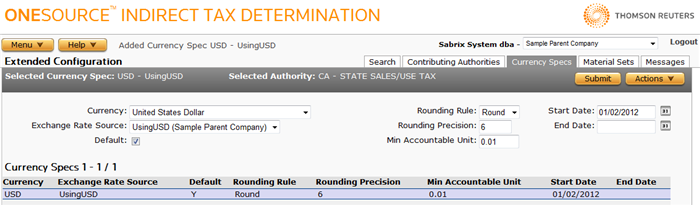
This page consists of the following areas and their associated tasks:
- Currency Specs List: Select or view data about the currency specs currently associated with the authority.
- Selected Currency Spec: Manage the selected currency spec or associate a new currency spec with the authority.
Authority Currency Specs List
The Authority Currency Specs List is populated by all currency specs associated with the selected authority.
If you select a currency spec from the list, the Selected Currency Spec section is populated with data related to that currency spec.
Selected Currency Spec Tasks
You can use this section to either attach a currency spec to an authority, modify data, or detach the selected currency spec from the authority.
Add a new currency spec
- Select Add from the Actions menu.
- Enter data using the field reference below.
- Click Submit to save your changes.
Modify a currency spec
- Select the currency spec from the Currency Specs List.
- Modify data using the field reference below.
Delete a currency spec
You cannot delete an authority currency spec if it is referenced by a Rate on the owning authority.
- Select the currency spec from the Currency Specs List.
- Select Delete from the Actions menu.
- Click OK to confirm the deletion.
Export a currency spec
You can export the selected currency spec, or all currency spec in the selected currency spec group.
- Select Properties from the Actions menu.
- Click one of the following.
- This Currency Spec to export only the selected currency spec.
- This Currency Spec and All Siblings to export all currency spec in the selected currency spec.
- Click Save.
- Browse to or enter a filename to save to and click Save.
Once you save the file, you can re-import it. See the Importing Data page.
|
Currency Specs List Field Reference |
||
|---|---|---|
|
Field |
Req? |
Description |
|
Currency |
Y |
The name of the currency you want to configure. |
|
Exchange Rate Source |
Y |
The Exchange Rate Sources containing the desired exchange rates. |
|
Default |
Y |
Checked (indicated as Y in the list), this currency is the default currency used when a currency is not specified by the transaction or defined by its authorities. Default setting. Unchecked (indicated as N in the list), the default is inherited from the Custom Data or Tax Data Provider. |
|
Rounding Rule |
Y |
The rounding rule: Round, Floor, or Ceiling. For more information, see Rounding Rules. |
|
Rounding Precision |
Y |
The number of decimal places included. For example, 2 means that 4.05 would be precise, and that 4.053 would be rounded to 4.05. |
|
Min Accountable Unit |
Y |
The minimum accounting unit. For example, in some countries the currency only supports increments of 1/20th of a whole unit - in this case, the minimum accounting unit is .05. |
|
Start Date |
Y |
The effective start date for this currency spec. |
|
End Date |
Opt. |
The effective end date for this currency spec. When left blank, the currency spec will not expire. |