Date Logic
Menu > Tax Data > Date Determination > Date Logic
Use this page to view or, if you are a Tax Data Provider, specify logic which can affect the Tax Determination Date, Tax Exchange Rate Date, and Tax Point Date for a transaction. Each logic expression can be mapped to transactions meeting specified criteria on the Date Rules page.
This page consists of the following areas and their associated tasks:
- Logic Expressions List: View and select from a list of currently configured logic expressions.
- Selected Logic Expression Tasks : Manage the selected logic expression or add a new logic expression.
Before using this page for the first time, please review Date Determination.
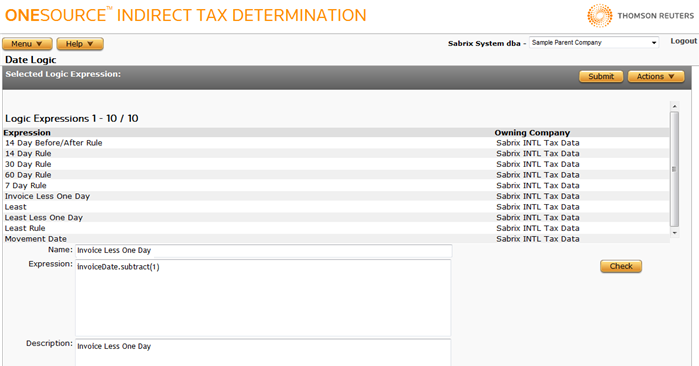
Logic Expressions List
The Logic Expressions List is the complete list of logic expressions currently configured which are accessible to your company.
If you select a Logic Expression from the list, the Selected Logic Expression section is populated with the data related to that logic expression.
|
Logic Expression List Field Reference |
|
|---|---|
|
Expression |
The name of the logic expression. |
|
Owning Company |
The name of ONESOURCE Indirect Tax Determination Company which defined the logic expression. |
Selected Logic Expression Tasks
Use this section to create a new logic expression or modify or delete the selected logic expression. You can only modify, delete, or export the date logic expressions owned by your company and its children.
|
Selected Logic Expression Field Reference |
||
|---|---|---|
|
Field |
Req? |
Description |
|
Name |
Y |
The name of the logic expression. |
|
Expression |
Y |
The actual logic expression. |
|
Description |
Y |
A description for the logic expression. |
Add a new logic expression
- Select Add from the Actions menu.
- Enter data using the field reference below.
- Click the Check button to verify that the logic you entered is valid.
- Click Submit to save your changes.
Modify a logic expression
- Select the item from the Logic Expressions List.
- Modify data using the field reference below.
- Click Submit to save your changes.
Delete a logic expression
- Select the item from the Logic Expressions List.
- Select Delete from the Actions menu.
- Click OK to confirm the deletion.
Export a logic expression
You can export the selected logic expression, or all logic expressions owned by the same company.
- Select Properties from the Actions menu.
- Click one of the following.
- This Date Determination Logic Expression to export only the selected logic expression.
- This Date Determination Logic Expression and All Siblings to export all logic expressions owned by the same company.
- Click Save.
- Browse to or enter a filename to save to and click Save.
Once you save the file, you can re-import it. See the Importing Data page.