Product Authorities
Menu > Tax Data > Products > Authorities
Use this page to customize full product exemptions for individual authorities, or all authorities of a selected type, attached to the selected zone. You can only set product zones for custom products. For more information, see Product Zones.
Before using this page for the first time, please review Products.
Throughout Determination, custom authorities are indicated with blue, underlined, italic text.
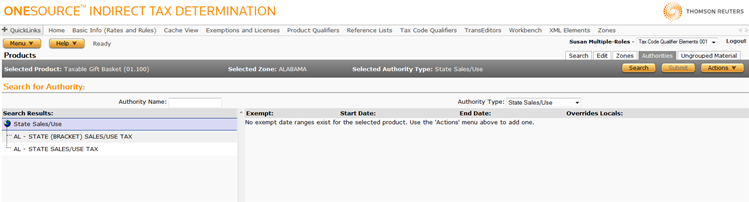
The example above shows an exemption setting for the CA - San Bernardino County Sales/Use Tax authority with status set to Yes beginning on 01/01/2000.
Add exemption settings for all authorities of a specified type
- Select the desired type from the Authority Type menu.
- Select Add Date Range from the Actions menu.
- Enter data from the field reference below and click Submit.
Add exemption settings for an individual authority
- Search for the desired authority, using the Authority Type menu and, optionally, the Authority Name field.
- Click the authority name to select it.
- Select Add Date Range from the Actions menu.
- Enter data from the field reference below and click Submit.
Delete exemption settings
You can delete exemption settings for the selected authority or authority type.
- Search for and select the desired authority or authority type as shown above.
- Select Delete Date Range from the Actions menu.
- Click OK to confirm the deletion.
|
Edit Products Field Reference |
||
|---|---|---|
|
Field |
Req? |
Description |
|
Exempt |
Y |
Indicates whether or not the product is fully exempt (Yes) or not fully exempt (No) for the specified date range for the selected authority or authority type. Default is Yes. |
|
Start Date |
Y |
The date (MM/DD/YYYY) on which the exemption becomes active. |
|
End Date |
Opt. |
The date (MM/DD/YYYY) on which the exemption terminates. If blank, the exemption will remain effective indefinitely. |
|
Overrides Locals |
Y |
This checkbox only appears when configuring an Authority Type. Default is unchecked. When checked, indicates that the setting at the Authority Type level overrides any setting at the individual Authority level. When un-checked, Authority-level settings override any settings at the Authority Type level. |