Product Zones
Menu > Tax Data > Products > Zones
Use this page to add a full product exemption for the selected custom product in one or more zones. You can also select specific authorities attached to the specified zone. The exemption applies to the specific line and its related lines. For example, if a product is exempt from tax, a related freight line is also exempt.
You can only set product zones for custom products.
If you specify an exemption here, it takes precedence over any exemption specified by a tax rule or exemption certificate.
Before using this page for the first time, please review Products.
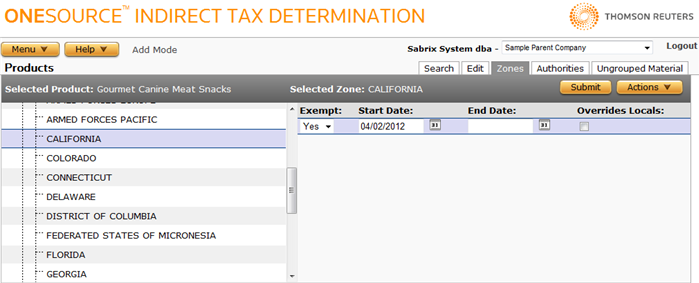
The example above shows an exemption setting for the California zone with status set to No beginning on 1/1/2000. Note that Overrides Locals is not set, indicating that Authority-level settings within the California zone may differ from the Zone-level setting.
Add exemption settings for the selected zone
- Display the desired zone by navigating the zone list.
- Select the desired zone by clicking its row.
- Select Add Date Range from the Actions menu.
- Enter data from the field reference below and click Submit.
Delete exemption settings for the selected zone
- Display the desired zone by navigating the zone list.
- Select the desired zone by clicking its row.
- Select the desired date range to delete.
- Select Delete Date Range from the Actions menu.
- Click OK to confirm the deletion.
Set an exemption at the authority level for the selected zone
- Select the desired zone by clicking its row.
- Click the Authorities tab.
- Follow the directions for the Product Authorities page.
|
Edit Products Field Reference |
||
|---|---|---|
|
Field |
Req? |
Description |
|
Exempt |
Y |
Indicates whether or not the product is fully exempt (Yes) or not fully exempt (No) for the specified date range for all authorities in this zone. |
|
Start Date |
Y |
The date (MM/DD/YYYY) on which the exemption becomes active. |
|
End Date |
Opt. |
The date (MM/DD/YYYY) on which the exemption terminates. If blank, the exemption will remain effective indefinitely. |
|
Overrides Locals |
Y |
Default is unchecked. When checked, indicates that the setting at the Zone level overrides any setting at the Authority level. When un-checked, Authority-level settings override any settings at this level. |