Ungrouped Material
Menu > Tax Data > Products > Ungrouped Material
Use this page to quickly add a custom child product of the selected product to a single material list for a specified authority.
Before working with this page for the first time, please review Material Sets (Product Group Taxability) and Products.
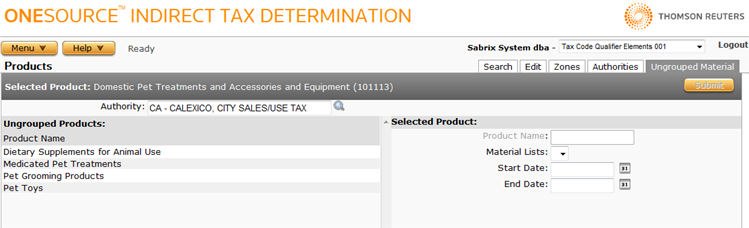
This page has the following areas and associated tasks:
- An Authority filter. Select an authority for which you want to view ungrouped products.
-
An Ungrouped Products list. Select a product to add to a material list for the selected authority.
Once a product is added to a material list for an authority, it is removed from the Ungrouped Products list. To add the product to additional lists for the same authority, you will need to navigate to the Material Sets and Lists page.
- A Selected Product section. Assign the product to a material list and add an effective date range.
Select an authority to manage
Do either:
- Enter a partial authority name in the Authority field, click Find, then select the desired authority.
- Enter a full authority name in the Authority field, then click Find.
Assign a product to a material list
- Select the product from the Ungrouped Products list.
- In the Selected Products section, select the desired Material List.
- Add a Start Date and, optionally, an End Date for the product's membership in that list.
- Click Submit. The Selected Products section clears after submitting the data.
|
Selected Product Field Reference |
||
|---|---|---|
|
Field |
Req? |
Description |
|
Product |
Y |
The name of the selected product. |
|
Material List |
Y |
A menu containing the names of all material lists associated with the selected Authority. |
|
Start Date |
Y |
The date (MM/DD/YYYY) on which the product becomes a member of the material list. Required. |
|
End Date |
Opt. |
The last date (MM/DD/YYYY) on which the product is a member of the material list. If blank, the product will remain a member indefinitely. |